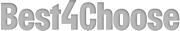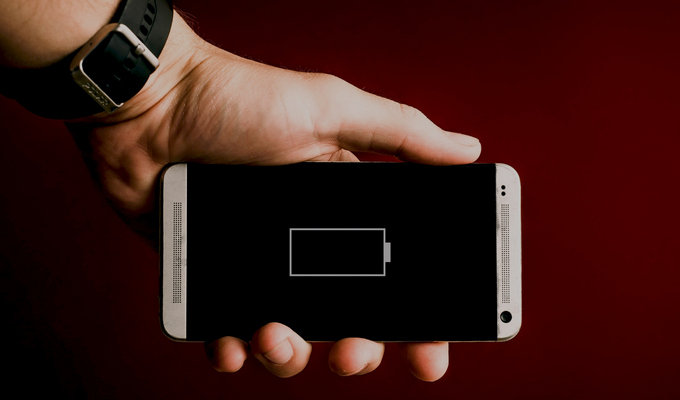How to Extend Battery Life
Your smartphone still serves you well: the camera takes good photos, you can listen to music, but unfortunately the performance of the battery inevitably decreases over time. Nevertheless, you can extend the battery life.
How long does the battery last
Smartphones and other devices use lithium-ion batteries, which have a limited service life. With each load, the capacity decreases a little bit. This is related to the charging cycles:
- Mobile phone batteries are only designed for a certain number of charging cycles. A cycle is only completed when the complete power of the battery is consumed. So, if you connect the half-charged Smartphone to the socket, the process is not finished yet.
- How many charging cycles a Smartphone is designed for depends on the model.
- How long it takes for your device to go through the maximum of cycles depends on how often you use your Smartphone and how you charge the battery.
For Android phones, you can install an app that can help extend battery life, like Charge Cycle Battery Stats. It estimates the number of cycles, but only from the time you install the app.
How many charging cycles your iPhone has already gone through, you can see with a free program for the Mac:
1 - Install the program coconutBattery on your Mac.
2 - Connect the iPhone to the Computer.
3 - Open coconutBattery app and click on the iOS Device tab at the top. There you will find information about accumulator. Under Cycle Count are the already passed charging cycles.
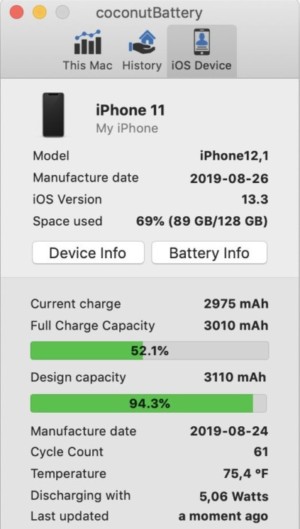
How to check the condition and extend battery life
However, the number of charging cycles does not tell you how powerful your accumulator is. Apple and Samsung promise that after 500 charging cycles, 85 percent of the original battery capacity will still be available. The higher the capacity, the longer the Smartphone will be without power.
You can check the current performance of the accumulator on your iPhone in the settings, on Android phones you need additional apps.
iPhone
1 - Open the Settings app.
2 - Check the accumulator status. In addition to maximum capacity, you can see how much percent of the charging capacity your iPhone still has compared to a new device.
Android Smartphones
You need additional apps, for example, the following:
- The app Battery Repair Life PRO also tells you some data of the battery. The app also shows how effectively the charger is powering the battery, plus you can activate an accumulator saving mode, this can help extend battery life.
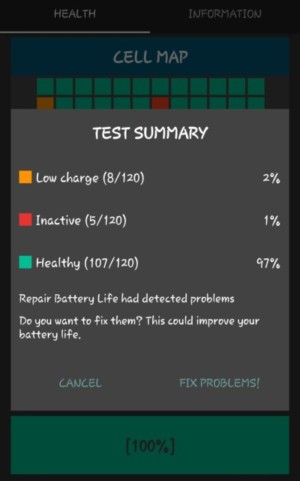
- The app Battery HD, provides you with a lot of data about your battery: what is the voltage and temperature, what is the charging speed, what is the course of consumption? It also shows the status of the battery: how much capacity does it have and how to extend battery life?
You will find a percentage, for example 76 percent, but also values for the Milliamper hours (mAh). This is the amount of energy stored in the battery.
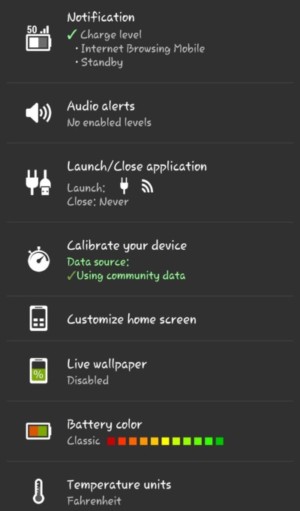
When you need a new battery
There are a few alarms that tell you that you should either repair or have the smartphone battery replaced. With a device with replaceable battery, you can do this yourself with a spare part.
Models with a permanently installed battery should be repaired by a specialist dealer.
You should pay attention to these symptoms:
- Fast discharge: if the charge level decreases rapidly over the course of the day, this may indicate an outdated battery. But it can also be that an apps requires a lot of performance. Therefore, watch over several days how the Smartphone behaves and which apps you are currently using.
- Battery capacity drops suddenly: you have just charged your Smartphone and pull off the charging cable. Suddenly, the power jumps from 100 to 90 percent: this is in any case an indication that there is a problem with the battery.
- Battery does not charge completely: no matter how long the phone hangs on the charging cable, it no longer charges completely? This usually means that the battery can no longer hold the electrical energy.
- The battery is deformed: you cannot remove the accumulator on all Smartphones. You should not use it any further, because it can overload and even catch fire.
How long the warranty for batteries applies
The smartphone manufacturers give you a guarantee for your phone. For most providers, it is 24 months.
Samsung makes a difference between fixed and removable batteries in its smartphones: in the first case, the warranty runs for 12 months, otherwise only 6 months. If you notice within this time that the battery power is greatly reduced, you can contact the manufacturer.
Apple gives a warranty of twelve months on both iPhones and the accumulator. This can be extended to up to three years with a fee-based AppleCare contract.
Who wants to replace the battery via Apple and has neither warranty nor AppleCare, pays between $30 and $80. The prices for individual models can be found at Apple.
Conclusion
If you follow the tips given above, it help you can extend battery life and save your time and money.